Back to the FAQ
Back to the FAQ
How can I give more rights to a normal user?
Management module
To configure this, go to the management module:
- In the menubar, click on the option System.
- Select the option Management.
- Click with the right mouse button on the green Plan-IT bar.
- Select the option Systemsettings.
- Go to the tab User +.
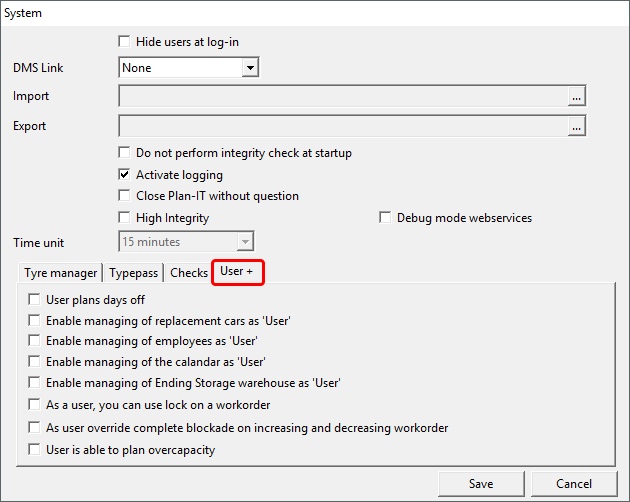
Here you can turn on the options that you want to give to the user+ rights level. You can entirely configure this yourself. This gives the possibility to have a user manage employees for example without needing administrator rights.
When this is done, you can give the users User+ rights individually in each establishment:
- In the Management module, click with the left mouse button on an establishment.
- All users are displayed now, and you can see what rights they have in the selected establishment. Click with the right mouse button on a user to change the rights level.
- In the contextmenu that appears, select the option (U+) User +.

